Features
- Home
- Features
Salient
Features of SmartFolders
Single-point Access
Since all folders and documents are centrally stored in an electronic vault or repository, all staff will access data from a single point/ location, resulting in improved collaboration and productivity. You no longer need to keep folders/ documents on local drives. Just access the document from SmartFolders vault, work on it and save it again over there.
Remote working
Remote working (work-from-home) is possible. All staff can access any folder and document from anywhere in the world, provided they have been granted access.
User-friendliness
Ease of use matters. No one wants to use software on a daily basis that makes their headache and where everything is cumbersome and time-consuming. SmartFolders is extremely user-friendly. Whether it is adding, renaming, editing, relocating, deleting, or emailing a folder or a document, it is done with minimum possible clicks through icons which are placed on the main interface with labels marked if hovered.
File Versioning
With the help of SmartFolders, businesses can store many versions of a document and preserve the existing data and all earlier versions of the file/ document. These documents are easily recoverable with just one click. The document gets locked a document for some people while others (who are permitted to edit) are editing it on the system. You can easily keep several versions of the same file neatly organized. Previous versions of files can be retrieved easily. You will never get confused in working on the current version of a particular document.
File Sharing
When your documents and media files are stored in our cloud-based document portal or remotely-accessible local server, you can easily share files with others online by sending them a secure link directly from the portal. Now you don’t need to send and receive sensitive documents through emails. Protect your business and clients’ information with a secure file sharing and exchange platform.
Access Control
SmartFolders has excellent functionality of ‘Access Controls.’ It is up to the System Administrator or the top decision-maker of the organization as to what folder/ document a person will have access to. The platform enables you to provide different permissions (View, Print, Edit, Delete, Share) at the folder level as well as at the document level to different team members as per your desire.
Search Options
You will never lose a document after the deployment of SmartFolders. SmartFolders has an extensive search function on the philosophy and methodology of Google. This helps us to find the right folder/ document with a few clicks of buttons.
Basic search
In the ‘Basic Search’ bar, if we write the name of an employee ‘Sarah,’ SmartFolders will display all the folders and documents which have the word “Sarah’ in them. With the name of ‘Sarah,’ there can be hundreds of folders/ documents. Let’s say, 300 documents are displayed. Obviously, we cannot find our relevant document with this search. What we do is, in the basic search, we add the word ‘Finance.’ Now our search narrows down from 300 to say 50 documents because SmartFolders will display all the folders and documents which have both words ‘Sarah’ and ‘Finance’ in them. If we write another word ‘2022’ in this ‘Basic Search’ toolbar, we might have, say, three or four documents. It is now easy to find our relevant document.
Advance search
In the ‘Advance Search’ feature, we have to define certain search parameters, for example, the exact date or the date range when it was created, who created it and whom it was addressed to (if the document being searched is a letter or correspondence), who was the author of the document etc. What the search function will do? It will match all the criteria within the database and it will bring up the required document with given filters.
OCR search
OCR Search option of SmartFolders is a process that allows you to make your scanned paper-based documents fully text searchable. It does so by recognizing and converting the image of the text on the file into a text document. This is one of the most important features of SmartFolders because this feature makes all your files searchable by the content within.
Let’s take an example:
One of your employees scanned an invoice a few months back. He is either no longer working with the company or is on a long holiday and you need that invoice urgently. You don’t know the name of the company, date of the invoice or the date it was scanned and stored in SmartFolders. All you know is that this invoice was received when your company purchased furnishings a couple of months back. You simply search keywords like furnishings, drapes or wallpaper that could have been mentioned in the invoice and all the files related to those keywords will be displayed.
Calendar Scheduling
Automated Workflows
SmartFolders helps you control your business processes with automated workflows. Every day, employees in your organization collaborate to get work done, usually by creating, receiving, routing, reviewing, or approving documents. In some cases, the process is defined and routine, in other cases ad hoc. In any case, automating the flow of work through these processes can significantly cut costs and improve your organization’s efficiency. Furthermore, defining and automating business processes can lead to process improvements, making them standardized, improving collaboration and providing accountability. The Automated Workflow Module combines a variety of step types and step actions with comprehensive management features to give you extensive control over your business workflows. Multiple team members can work on a project seamlessly and with efficiency.
Business Intelligence Reporting
Business Intelligence Reporting will help you in preparing and analyzing data to find and share actionable insights in order to improve decisions and business performance. It allows users to access real-time data quickly and present it in customisable tables.
Paperless Office
The effect of all of the above will be that you will virtually have a paperless office with very little stationery costs and physical storage space requirements.
Vendor Support
With SmartFolders, our clients would have direct access to our product support. You can email or pick up the phone to get in touch with our competent and helpful staff.
Customization or on-demand features
SmartFolders is extremely customizable. If you require any specific feature or need to amend an already present feature according to your requirement, our local development team is there to help you out.
Integration with ERP/ Other Applications
SmartFolders can be integrated with your current ERP system/ Other Applications on demand.
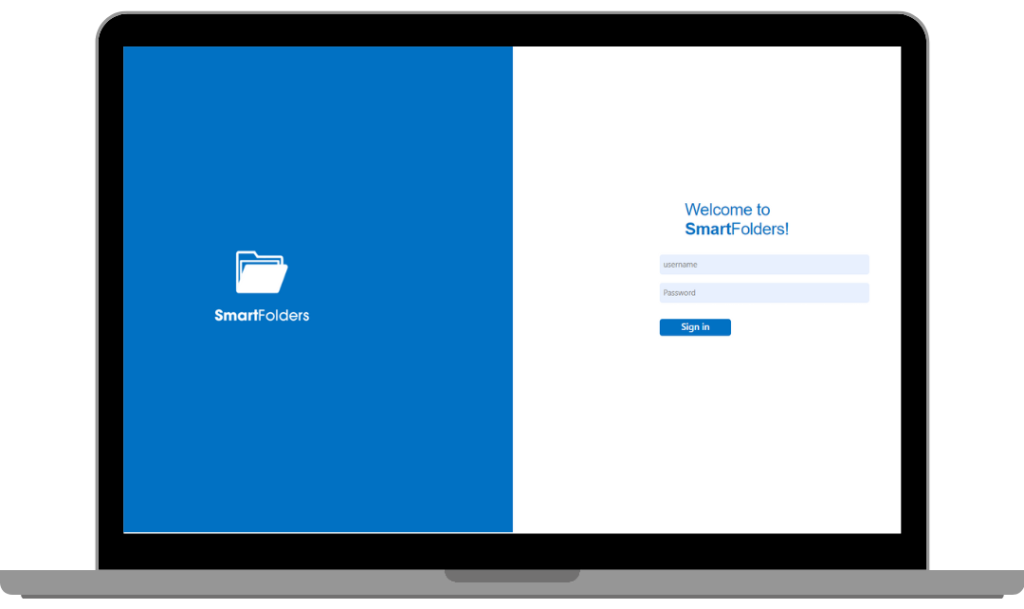
Audit Trails
Through this feature, we can monitor the work done by any of our team members. What this software does is that it creates a user-wise log of time-in and time-out, folders and documents accessed and versions created of a document. If we view the log of a particular user and the versions of documents he or she worked on, we will exactly know how much has he or she worked during the day.
Email a Folder/ Document
You can send an email directly from SmartFolders. If you click ‘Email a folder’ or ‘Email a document,’ Microsoft Outlook will automatically open and the selected folder/ document will be sent to the intended recipient.
Chat
Related Files
SmartFolders also provides the option to relate/ associate documents to create relations between documents in different folder structures that belong together. If you need to link a file with another, making a clear connection/ relation between them, use the ‘Link documents’ feature.
Disposal schedules
Sometimes, it is a legal requirement or an organization’s policy to keep records or documents for a certain period of time. After the expiry of such date, such records or documents can be disposed of. SmartFolders has the option to create ‘Disposal Schedules’ today to delete records/ documents at a given future date.
Client Portals
SmartFolders comes with a built-in Client Portal module. In the modern digital world, your clients expect to access their relevant information anytime, anywhere. Since SmartFolders can securely and easily share files 24/7 with employees, clients, and vendors, its client portal will facilitate them to have their unique login to view, upload and download files, without compromising on security and privacy.
For example, one of our vendors is ‘AJ Traders.’ We want ‘AJ Traders’ to put a particular document in a particular folder. We can give access to that particular folder in our database to a team member of ‘AJ Traders’ and he or she will place all the information required by us in that particular folder.
E-Signature Integration
Streamline your document by getting documents signed instantly and securely online. SmartFolders’ built-in eSignature features give you a seamless experience for signing documents anytime, anywhere. It provides a handy online verification for the data that requires review and confirmation from clients and senior officers. With SmartFolders you can obtain approvals online.
- Send the file through email to the person from whom you want to obtain electronic signatures.
- He will receive the email, will review it, sign it and send you back via email
- You will receive an alert as soon as you receive the email.
Cloud & Local-server deployment
SmartFolders comes with the option of both cloud storage and local host storage. You can choose from both options as per your business needs. If opted for cloud storage, your documents are stored in a secure cloud and are perfectly safe. These documents are easily downloadable, either the whole account or individual folders/ documents to your hard drive as often as you like for your local backup. In case you opt for local storage, the documents are stored at your local server.
System Security
SmartFolders has High-level security at the ‘system-level’ and ‘database level’. It has extensive roles or functions at the system level as well as at the database level. We can create individual users with different rights as well as user groups with a particular set of rights assigned to a group.
Reach us out!
Phone Number
UK: +44 (0) 20 8175 6676
PAK: +92 321 8487 144
Email Address
info@smartfolders.co.uk
Office Address
UK: 122 Headly Drive – IG2 6QL – Ilford, Essex, London
Pak: 179 A F2, Johar Town, Lahore, Pakistan
